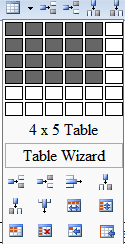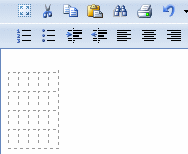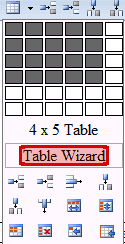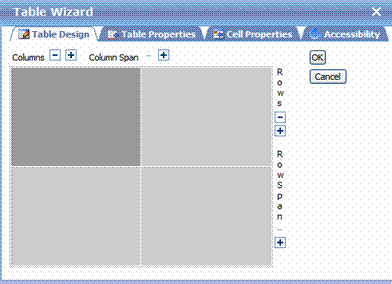Creating a Table
When creating a table, you need to specify a number of rows and columns. A row is a horizontal series of cells, while a column is a vertical series.
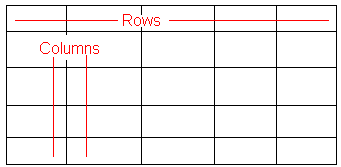
If you know how many rows and columns the table will be, enter those numbers. If you don’t know the exact number when you create the table, estimate how many you need. You can easily add or remove rows and columns later.
There are two ways to create a table. If your table will be six rows by six columns or less, use the Table Builder. See Also: Creating a Table Using the Table Builder
If it will exceed 6 x 6, use the Table Wizard. See Also: Creating a Table Using the Table Wizard
Either way, once the table is created, you use the features described in Modifying Table Properties to add borders, background color, set width and height, etc.

 ).
).